Software viewer for ARDx enabled KVM over IP products
Description The ARDx Viewer is a software client application that allows a PC user to manage and connect to remote KVM over IP devices with ARDx technology. ARDx Viewer supports high-quality video and audio, secure connections, remote host control with low latency, and provides all the tools needed to configure and manage connection settings and user profiles.Features - Connect, View, Manage and Control: Use the dashboard to manage connections to many devices, access user admin tools and adjust settings. Multiple sessions can be launched concurrently, providing a seamless remote KVM experience on your desktop.
- Seamless User Experience: Inherently low latency provides precision control as though you were operating the remote device directly. An unobtrusive On-Screen Display (OSD) lets you access and manage key features quickly and intuitively.
- High quality audio and video: Renders fluid motion, accurate color and clear text, without tearing or artifacts, for demanding, image critical applications. Synchronized high quality digital audio provides the complete multi-media experience.
- Highly Secure:Enterprise-grade security ensures your connection is safe. AES-256 encryption and RSA-2048 authentication offer the highest level of protection, trusted by security agencies and financial institutions worldwide.
- Connection Profile Management: Create, save, modify, import and export multiple target PC network connection profiles. Provides IT admin with the tools to simplify single and batch system installations.
- User Management:Admin can create, configure and manage User Profiles, each with defined access rights such as view only or the ability to connect privately by blocking concurrent connections.
- Major OS Support: ARDx Viewer supports Windows 10/11 and Linux Ubuntu 22. Downloads are not restricted and the viewer can be installed on multiple PCs.
- ARDx Enabled: ARDx Viewer provides a seamless user experience with powerful admin tools for managing connections, and is required to work with any Adder ARDx enabled product.
Documentsmanual
- Connect, View, Manage and Control: Use the dashboard to manage connections to many devices, access user admin tools and adjust settings. Multiple sessions can be launched concurrently, providing a seamless remote KVM experience on your desktop.
- Seamless User Experience: Inherently low latency provides precision control as though you were operating the remote device directly. An unobtrusive On-Screen Display (OSD) lets you access and manage key features quickly and intuitively.
- High quality audio and video: Renders fluid motion, accurate color and clear text, without tearing or artifacts, for demanding, image critical applications. Synchronized high quality digital audio provides the complete multi-media experience.
- Highly Secure:Enterprise-grade security ensures your connection is safe. AES-256 encryption and RSA-2048 authentication offer the highest level of protection, trusted by security agencies and financial institutions worldwide.
- Connection Profile Management: Create, save, modify, import and export multiple target PC network connection profiles. Provides IT admin with the tools to simplify single and batch system installations.
- User Management:Admin can create, configure and manage User Profiles, each with defined access rights such as view only or the ability to connect privately by blocking concurrent connections.
- Major OS Support: ARDx Viewer supports Windows 10/11 and Linux Ubuntu 22. Downloads are not restricted and the viewer can be installed on multiple PCs.
- ARDx Enabled: ARDx Viewer provides a seamless user experience with powerful admin tools for managing connections, and is required to work with any Adder ARDx enabled product.
Documents